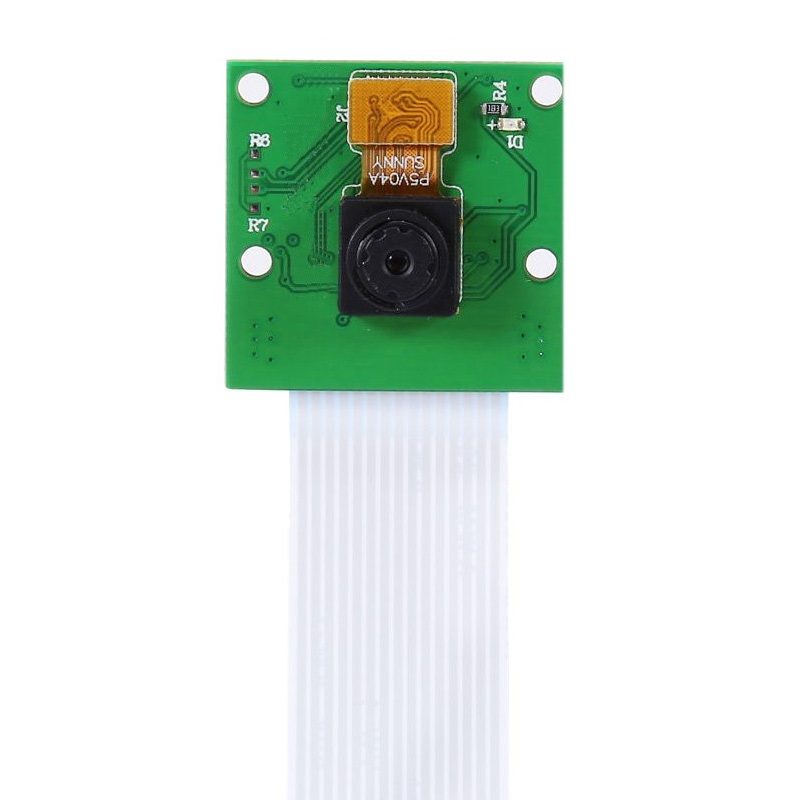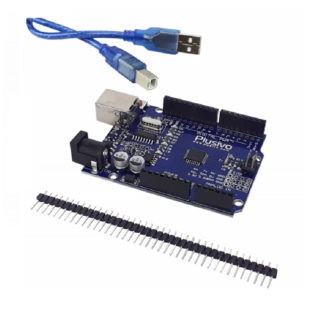Description
Resolution: 5 MP
Interface Type: CSI(Camera Serial Interface)
Dimensions: 25x23x8 (LxWxH) mm
Supported Video Formats: 1080p @ 30fps, 720p @ 60fps and 640x480p 60/90 video
Fully Compatible with Raspberry Pi 3 Model B.
Plug-n-Play camera for Raspberry Pi 3 Model B.
- The 5MP Raspberry Pi 3 Model B Camera Module Rev 1.3 with Cable equips flexible cable for attaching with Raspberry Pi 3 Model B. The 5MP camera module is perfect for small Raspberry Pi projects which have very little space allowance just boot up the latest version of Raspbian and you are good to go!!!
- The high-definition 5MP camera delivers outstanding photos but can also shoot video, ideal for drones or a CCTV project. The lightweight camera module allows for it to be used in more practical roles, such as a hidden camera or even a camera for a Pi-phone, for example.
- This Raspberry Pi Camera Module is a custom designed add-on for Raspberry Pi. It attaches to Raspberry Pi by way of one of the two small sockets on the board upper surface. This interface uses the dedicated CSI interface, which was designed especially for interfacing to cameras. The CSI bus is capable of extremely high data rates, and it exclusively carries pixel data.
- The board itself is tiny, at around 25mm x 23mm x 8mm. It also weighs just over 3g, making it perfect for mobile or other applications where size and weight are important. It connects to Raspberry Pi by way of a short flexible ribbon cable. The camera connects to the BCM2835 processor on the Pi via the CSI bus, a higher bandwidth link which carries pixel data from the camera back to the processor. This bus travels along the ribbon cable that attaches the camera board to the Pi.
- The sensor itself has a native resolution of 5 megapixels and has a fixed focus lens onboard. In terms of still images, the camera is capable of 2592 x 1944 pixel static images, and also supports 1080p30, 720p60 and 640x480p60/90 video.
- No adapters required! This camera will plug directly into the Raspberry Pi 3 Model B camera port!
Hardware connection:
- Soft cable, 90-degree vertical connector, HDMI port next to it. When connecting the contact side facing the HDMI interface.
- Tear protective film on the lens
- Bare boards, pay attention to ESD damage, beware of static electricity!
Software:
- RPi firmware and raspi-config has been updated to the camera, do an apt-get update; apt-get upgrade;
- Raspi-config, select the camera, start RPi firmware camera driver, and then restart
- Using the command-line program raspivid and raspistill operate a camera to capture video clips or images
- To capture video clips need to play with mplayer
- How will the data through the network camera live broadcast out:
- By nc command (ncat – Concatenate and redirect sockets) of the input data of the camera, directly to the output ports of the network redirection.
- Important Note!!
- This module is only capable of taking pictures and video, not sound.